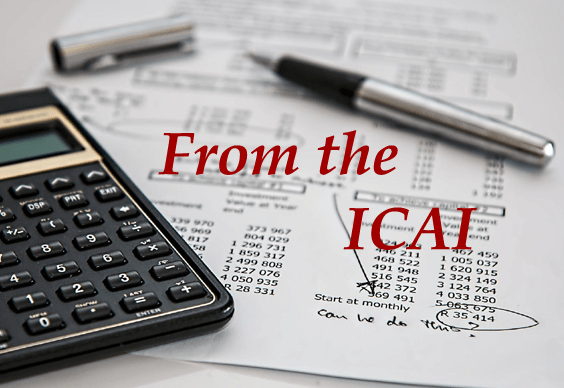Now pay your LIC premiums on WhatsApp- How it makes your life easier
New Delhi, May 12, 2025
Registered customer portal users can use WhatsApp number 8976862090 to find out the policies which are due for payment and directly make the payment through UPI/netbanking/cards within WhatsApp
In a move that could simplify life for millions of policyholders, Life Insurance Corporation of India (LIC) has launched a WhatsApp-based premium payment service, making it easier than ever to stay on top of your policy dues—anytime, anywhere.
The feature is available to all registered LIC customer portal users via the official WhatsApp number: 8976862090.
Registered customer portal users can use WhatsApp number 8976862090 to find out the policies which are due for payment and directly make the payment through UPI/netbanking/cards within the WhatsApp bot, LIC said in a statement.
The full customer journey of identifying policies due for premium till payment and receipt generation happens within the WhatsApp bot, it said.
What can you do with the LIC Bot?
Once you initiate a chat with the number, the WhatsApp bot will:
Show you which LIC policies are due for premium
Enable direct payment through UPI, net banking, or cards
Generate receipts instantly—without ever leaving WhatsApp
In short, you can complete your entire premium payment process—from policy check to transaction confirmation—within the chat interface.
Why this matters:
Convenience On-the-Go
No more logging into portals, fumbling with passwords, or waiting for customer support.
Never Miss a Due Date
With auto-reminders and quick access to pending policies, this tool can help you avoid lapses, penalties, or disruptions in your policy benefits.
Secure and Paperless
UPI and card payments are processed securely, and digital receipts are shared instantly—no more worrying about missed acknowledgments or misplaced paperwork.
What do you need to use it?
You must be a registered LIC customer portal user.
Your mobile number should be updated in LIC records.
Save and message 8976862090 on WhatsApp to get started.
LIC has over 2.2 crore registered customers on its digital portal, with over 3 lakh users logging in daily for online services. This WhatsApp initiative is part of a broader digital transformation strategy aimed at reaching users through platforms they already use.
“It’s a handy tool that puts premium payment in the palm of your hand,” said Siddhartha Mohanty, CEO & MD of LIC. "It will enhance efficiency, productivity, and customer satisfaction."
How to Pay LIC Premiums Through WhatsApp – Step-by-Step Guide
Step 1: Save LIC’s Official WhatsApp Number 8976862090
Add it to your contacts as “LIC WhatsApp Bot.”
Step 2: Start a Chat
Open WhatsApp, find the LIC bot in your contacts, and send a “Hi” or “Hello” to initiate the conversation.
Step 3: Authenticate Yourself
You’ll be asked to verify your registered mobile number (linked to your LIC customer portal account). Make sure it matches LIC’s records.
Once authenticated, the bot will show you a list of LIC policies that are due for premium payment.
Step 4: Choose Your Policy & Payment Method
Select the policy you want to pay for. You’ll then get secure payment options:
UPI
Net Banking
Debit/Credit Cards
Step 5: Make Payment and Get Receipt
Complete the transaction right within WhatsApp. You’ll instantly receive a digital receipt confirming your payment.
[The Business Standard]