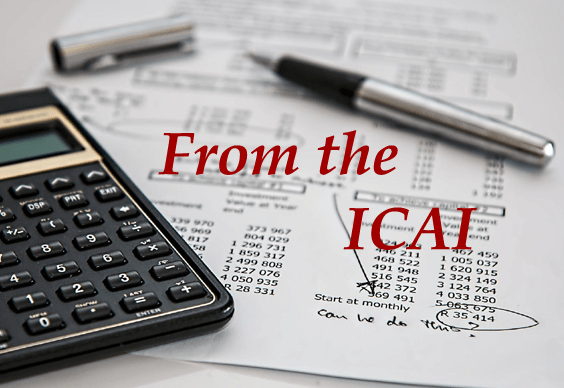Want to change/update your PF details online: EPFO has made it easier
New Delhi, Jun 3, 2024
The EPFO has operationalised a new software functionality on its website for PF members to update/correct their profile online
The Employees’ Provident Fund Organisation (EPFO) has introduced a software functionality allowing Provident Fund (PF) members to conveniently update and correct their profile information online.
This new feature, operationalised on the EPFO website, empowers members to modify crucial details such as their name, gender, date of birth, parent name, marital status, nationality, and Aadhaar information.
Since the launch of this facility, a significant number of PF members have already availed this service. EPFO has approximately approved 40,000 requests through EPFO’s field offices. Employers play a crucial role in the verification process, ensuring the accuracy of the updated information before recommending it for approval. Notably, EPFO has received around 2.75 lakh requests till now through this new system.
The new facility is part of the EPFO’s efforts to enhance its services and improve the overall experience for its members.
The organisation currently maintains around 7.5 crore active members who contribute to the provident fund, pension, and insurance schemes each month. In the first two months of the current financial year, the EPFO has settled around 87 lakh claims in various forms, including housing advances, post-matriculate education, marriage, illness, final provident fund settlements, pension, and insurance.
How to correct your EPFO profile data online?
Log in to the EPFO member portal using your UAN and password.
Click on 'Manage' and then 'Modify Basic Details' to update your profile information like name, gender, date of birth, parent name, marital status, nationality and Aadhaar.
Enter the correct details as per your Aadhaar card. The system will verify the details entered with UIDAI Aadhaar data.
Click 'Update Details' to submit the request to your employer for approval. You can also withdraw the request by pressing 'Delete Request'.
Your employer will receive the request and can view it by clicking 'Member>Details Change Request' on the Employer Interface. They can approve the request after verification.
Once approved by the employer, the request will be forwarded to the concerned EPFO office for final approval.
After verification, the EPFO will approve or reject the request. You will be able to see the updated profile once approved.
[The Business Standard]